I created a model in blender, exported it, imported into redot and placed it in the world, but it has flipped normals.
I tried re-calculating the normals in blender, reimporting the model, even reloading the project and removing the model from the world and placing it in again, notthing helps. The model looks normal both in blender and in the importer, the normals are only flipped when I place it in world. It only uses the StandardMaterial3D, but that has to be what is causing these issues, without material overrides the model renders fine. The same material works fine on other models.
The model looks normal when the material is not overriden
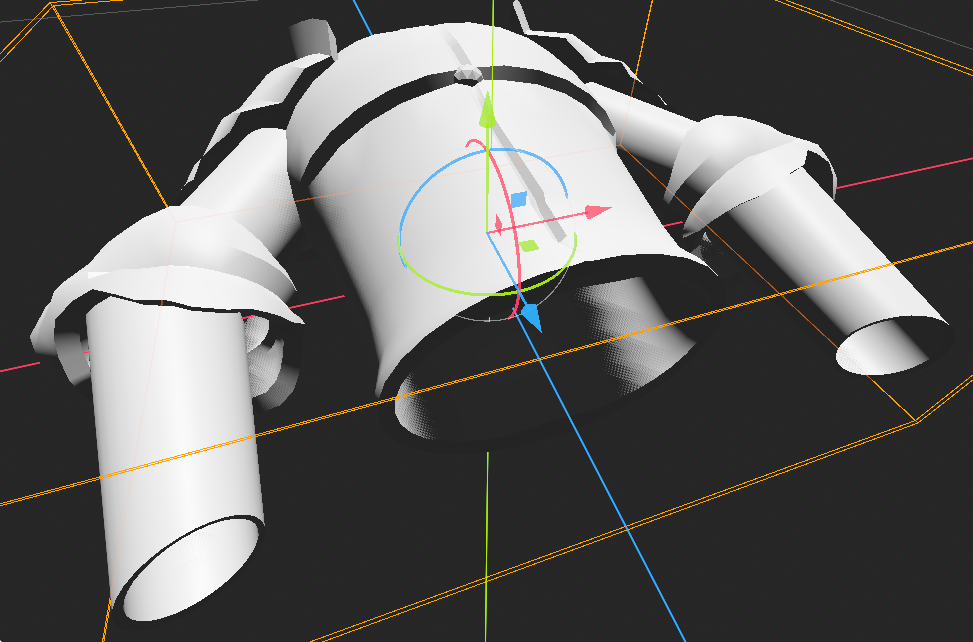
When i override the material even with a new StandardMaterial3D, the normals flip.
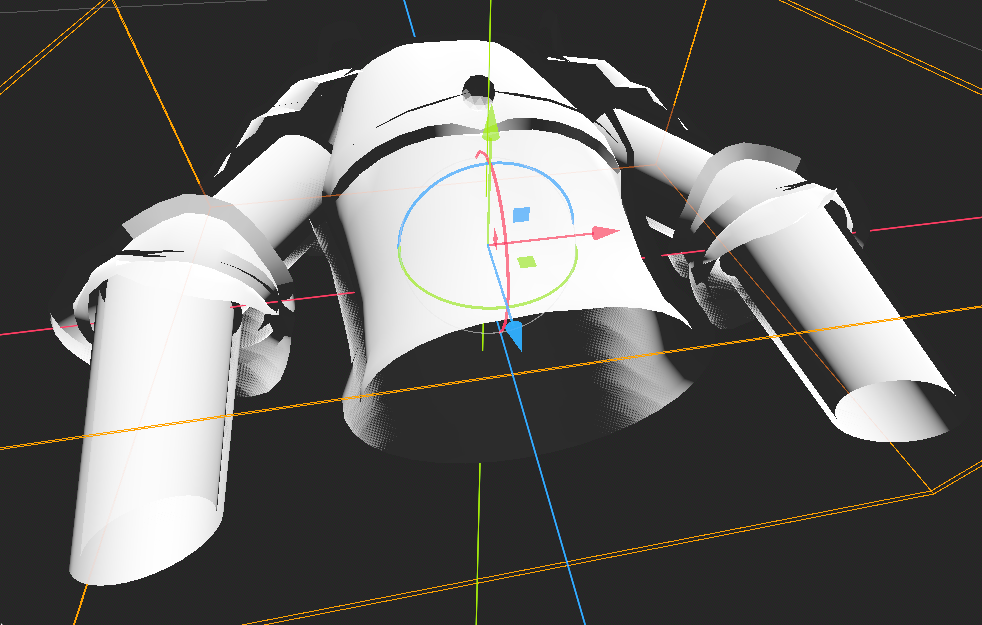
I really don't know much about 3D modelling, only picked it up recently for this game, so if someone could help I'd really appreciate it as I am completely lost.
I wanted to attach an MRP, but zip files cannot be uploaded, so here is a download link. It contains the glb model, original blend file and some materials.